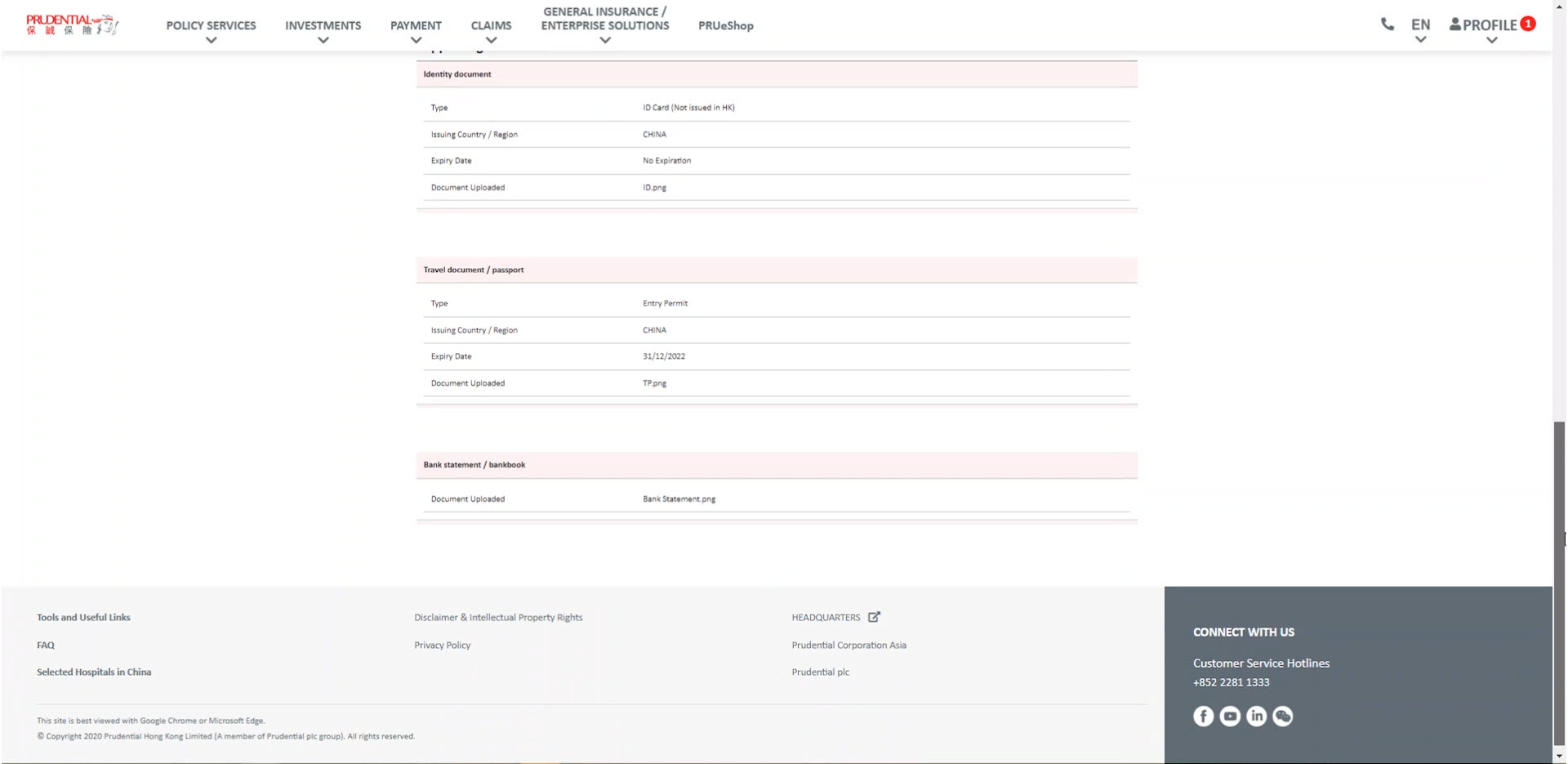How to Apply Loan of Life Policy
Step 1
After logon myPrudential, please select the life policy that you want to apply for policy loan.
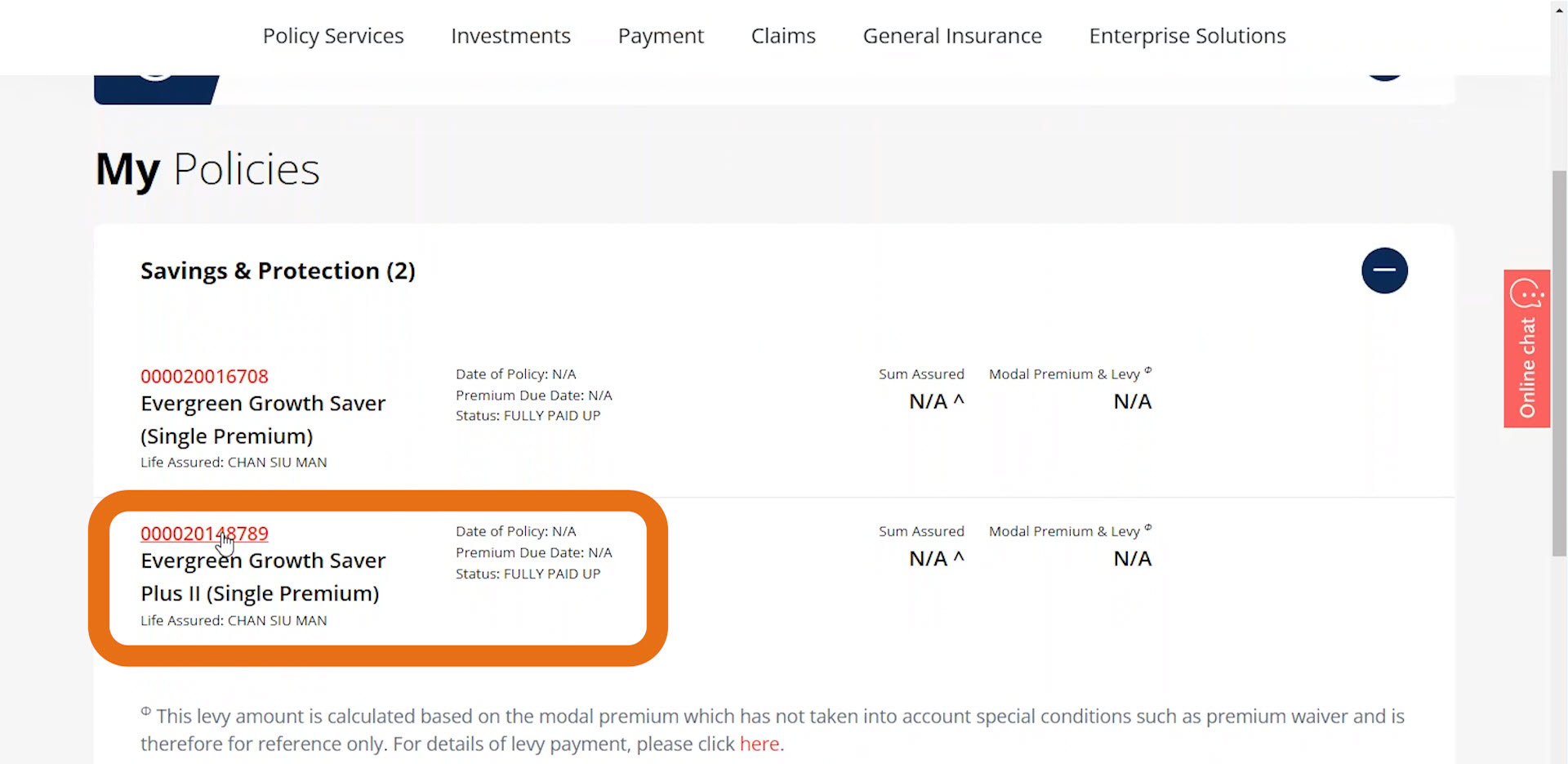
Step 2
Please select “Policy loan” from the function menu.
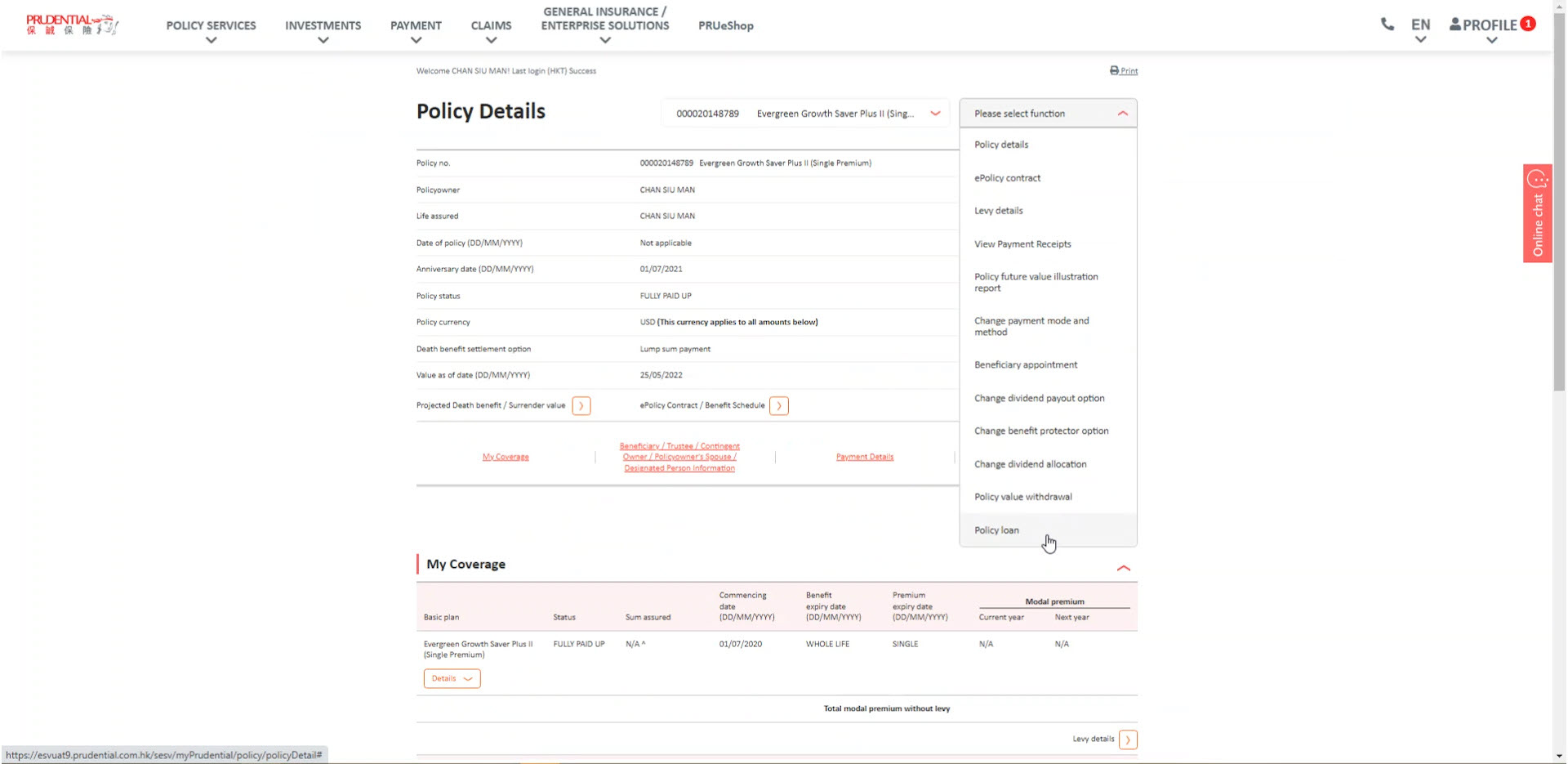
Step 3
After understanding the reminder on notification about policy change request, and ensure the contact information is correct, please click “Continue”.

Step 4
After completed reading the important notes, please click “Agree” if you decide to proceed the application.
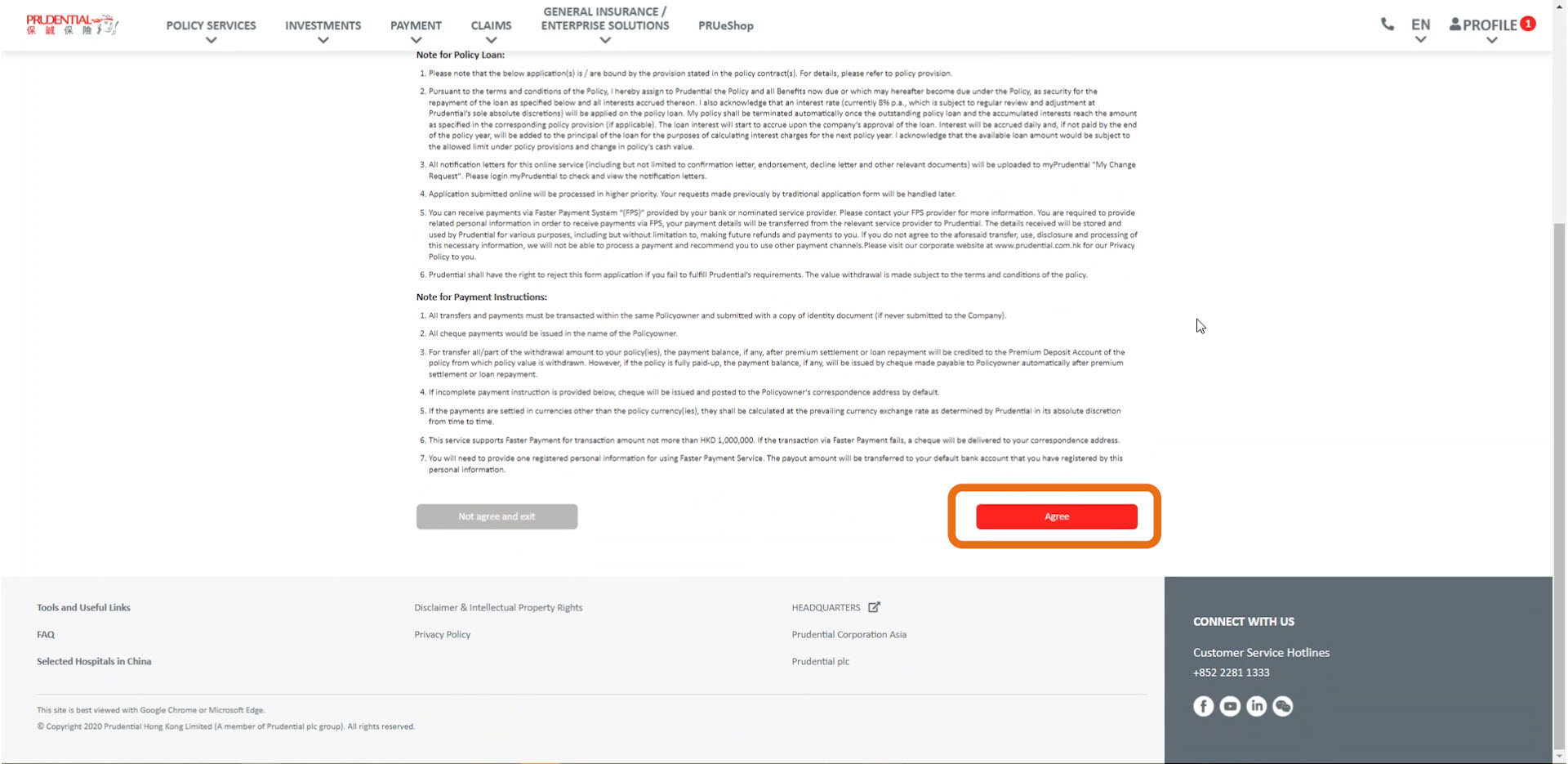
Step 5
The system will pop-up reminder about loan interest and how to check your application approval status, please click “OK”.
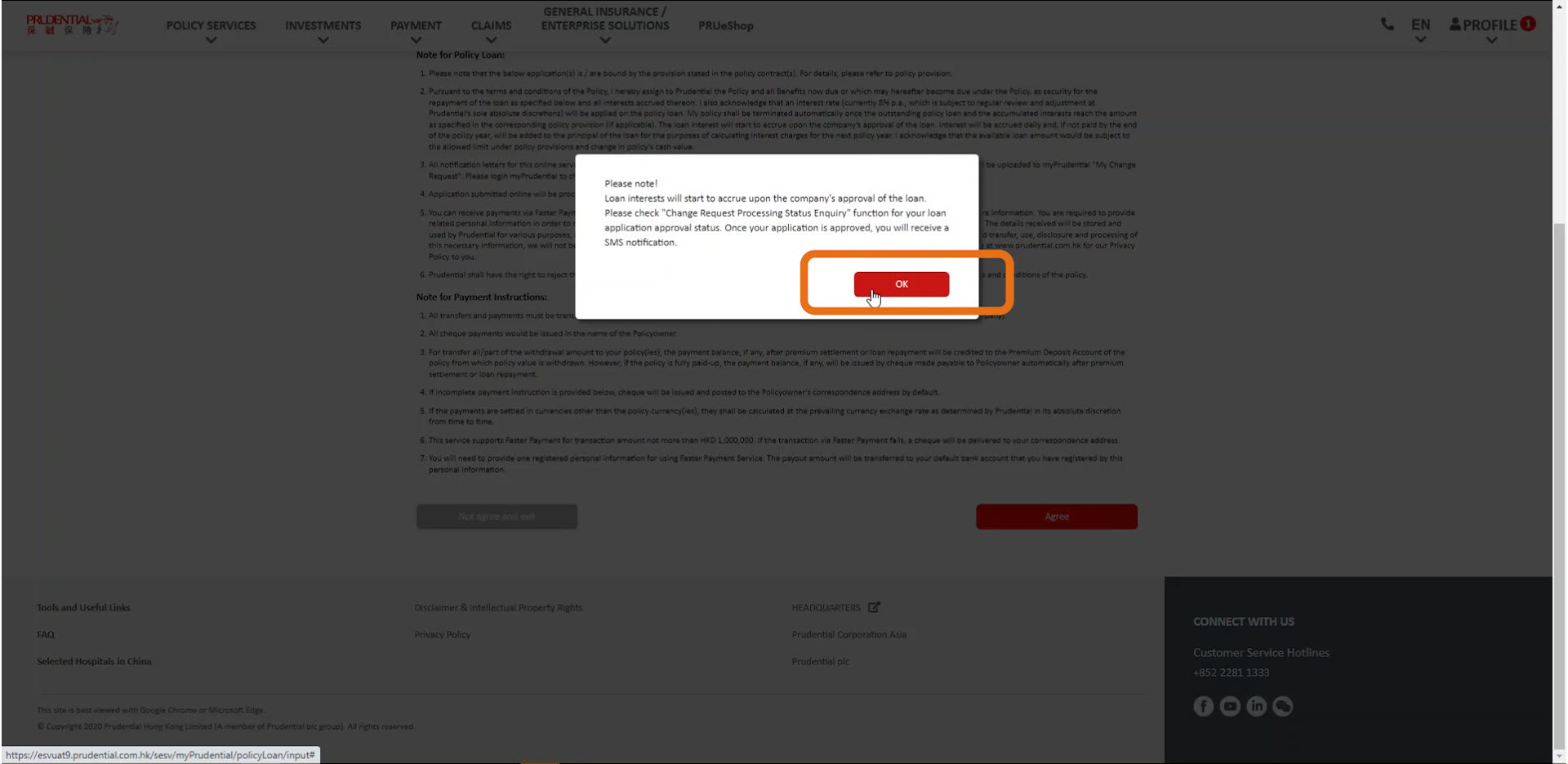
Step 6
Please input the loan amount.
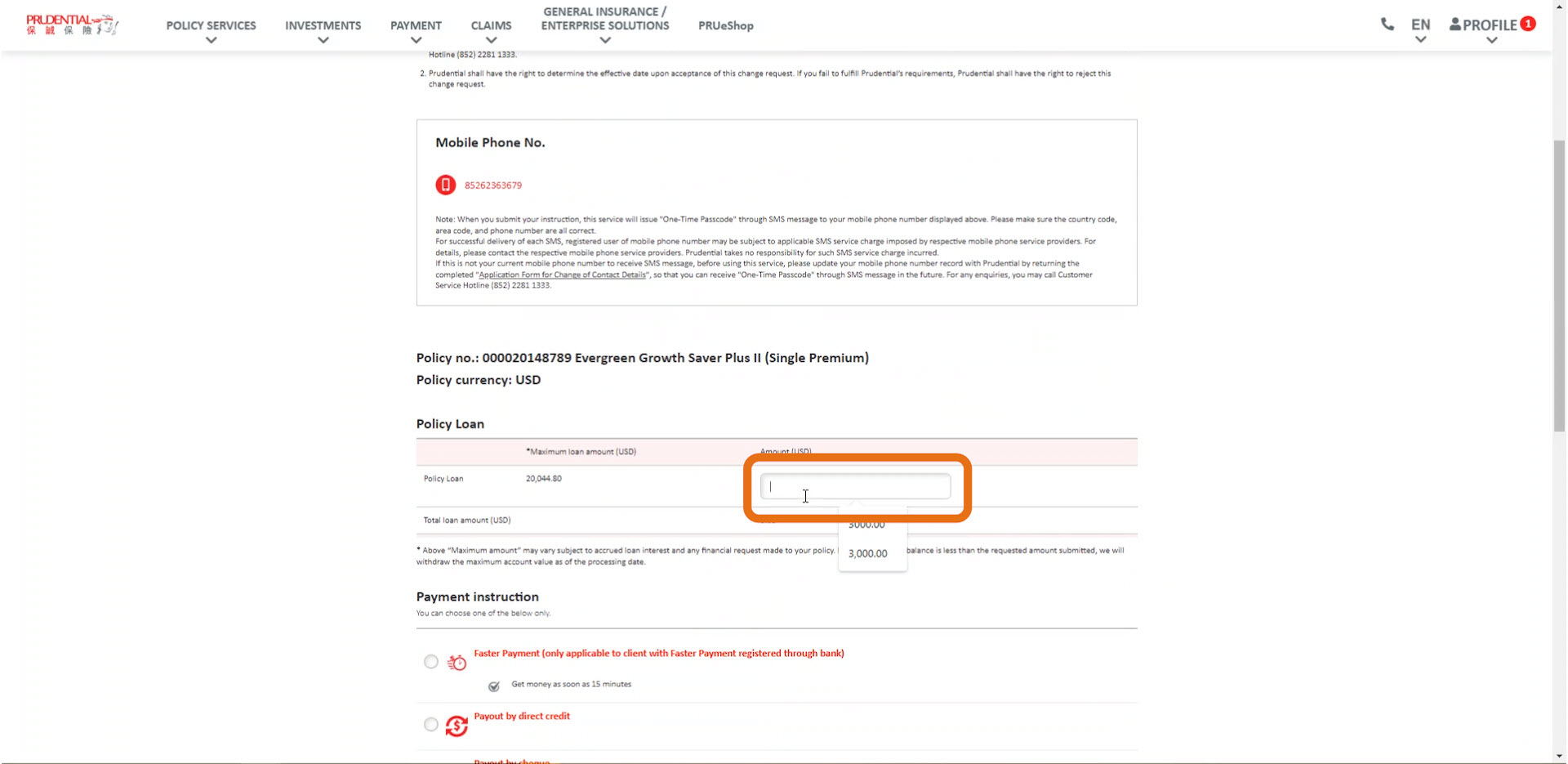
Step 7
Please select the payment instruction. If you select “Faster Payment”, please provide your Proxy ID.
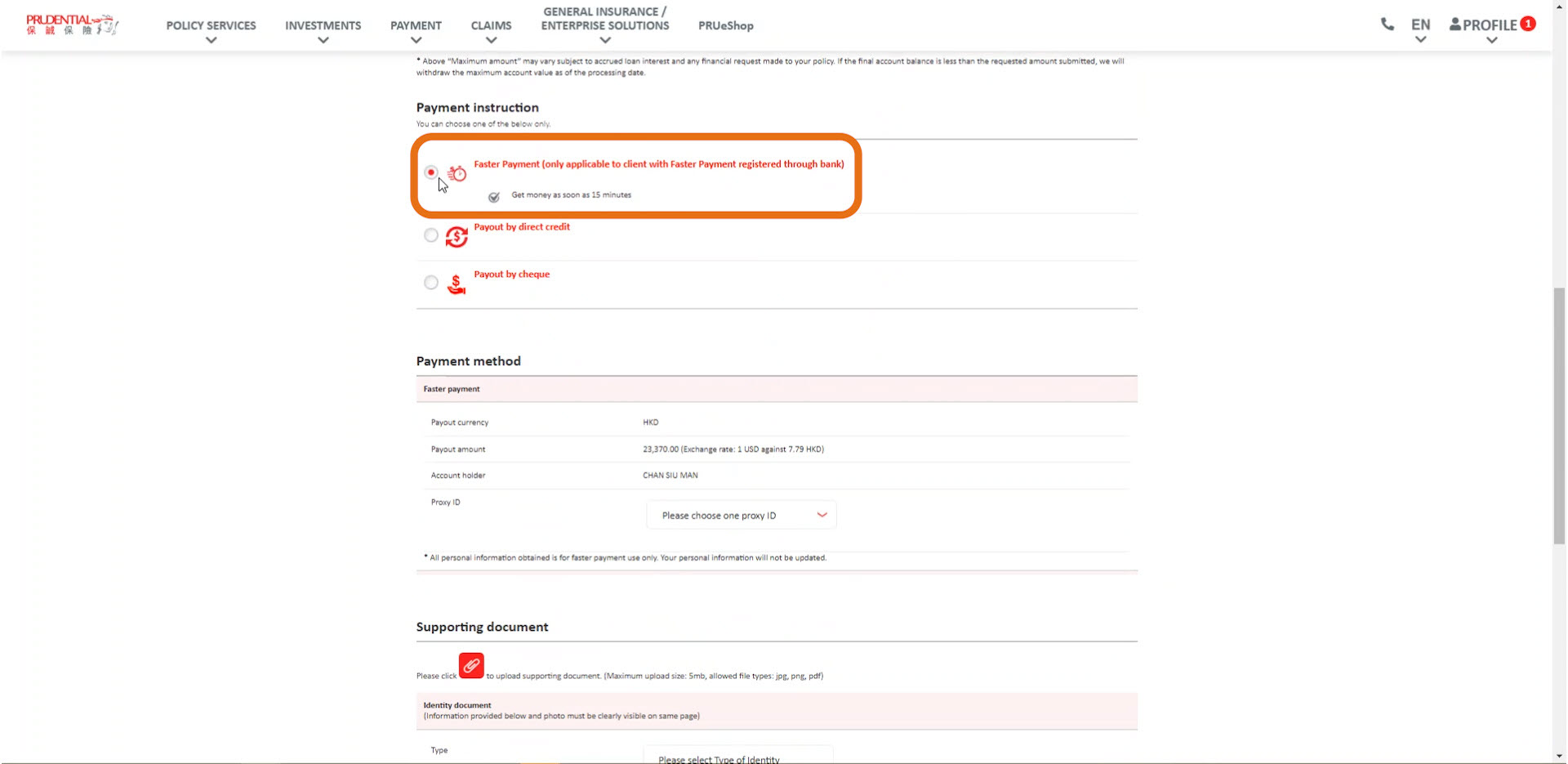
Step 8
If you select “Payout by direct credit”, please provide your bank account’s information.
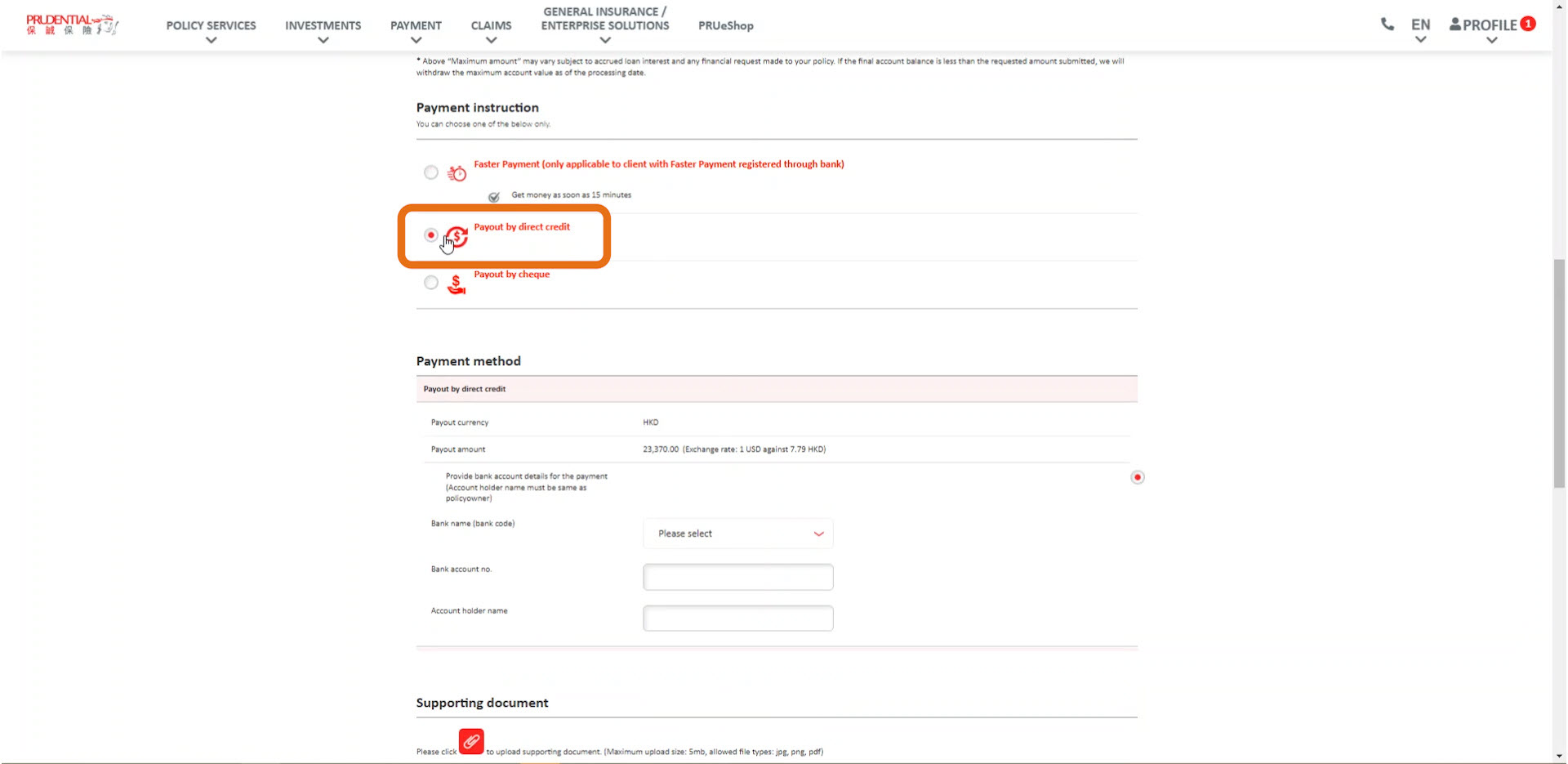
Step 9
If you select “Payout by cheque”, please select the payment currency.
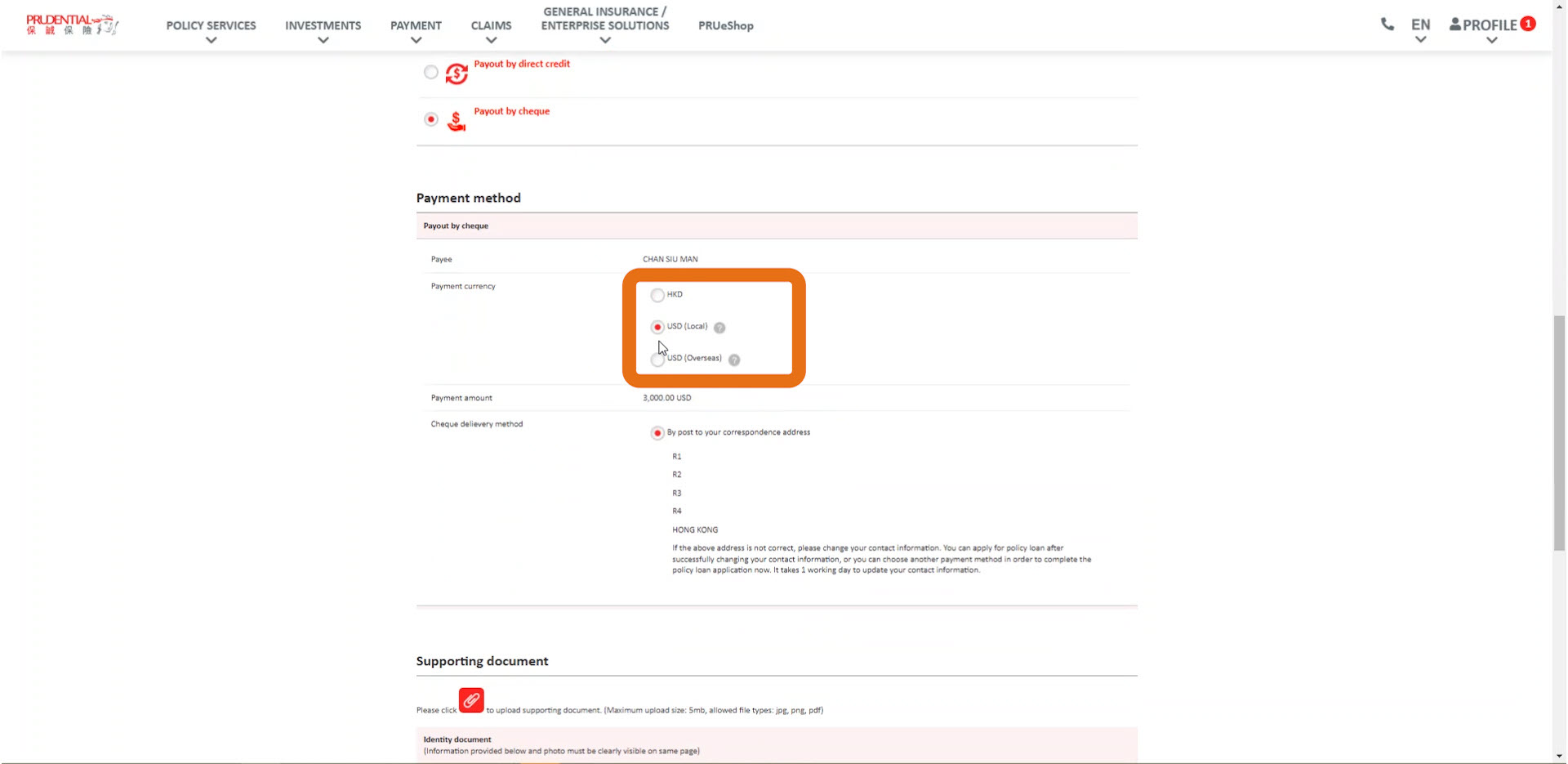
Step 10
This time we will use “Payout by direct credit” as example, please input your bank account’s information.
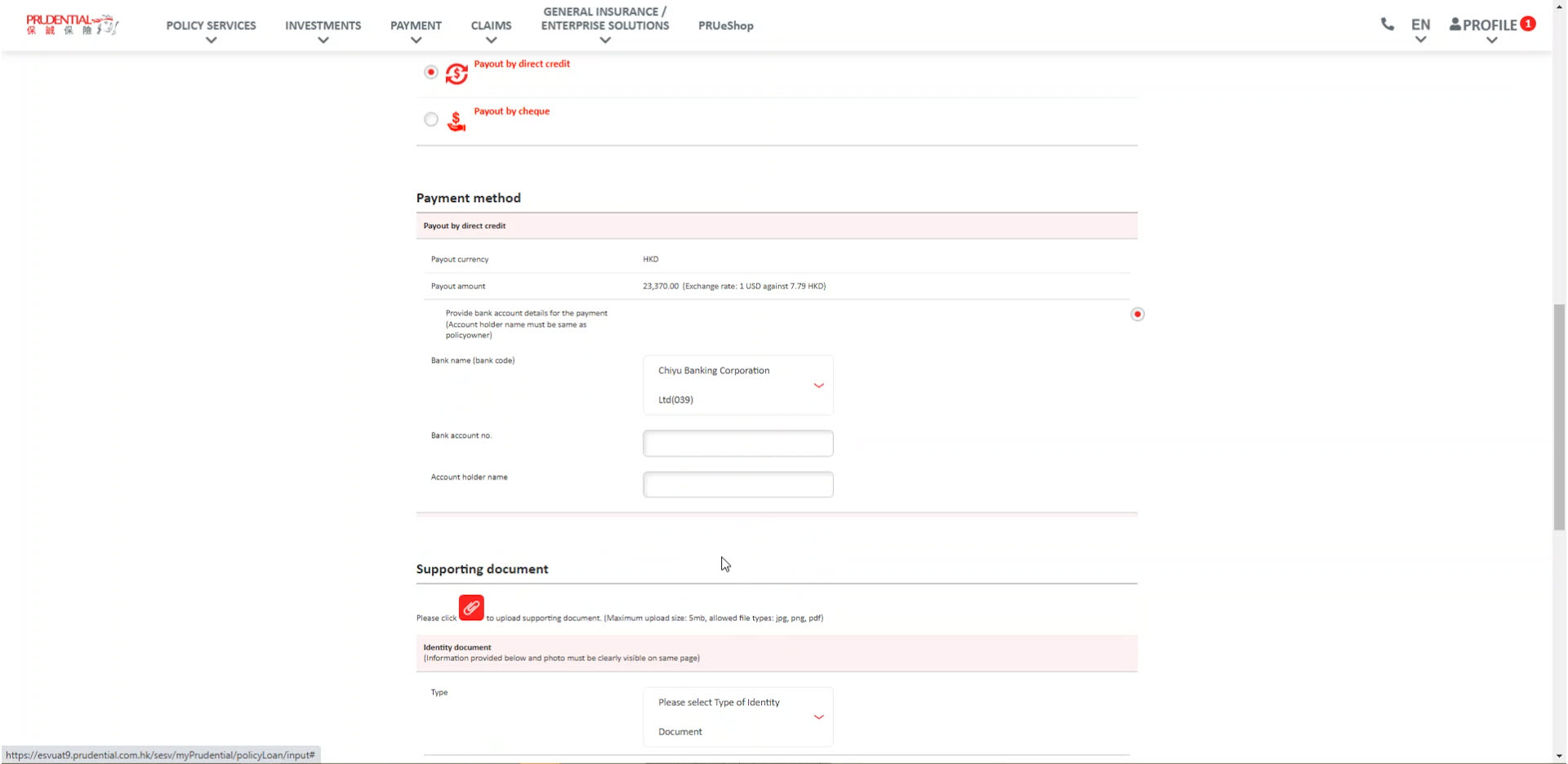
Step 11
In the “Supporting Document” section, please select the type of identity document you want to provide, and input the required information.
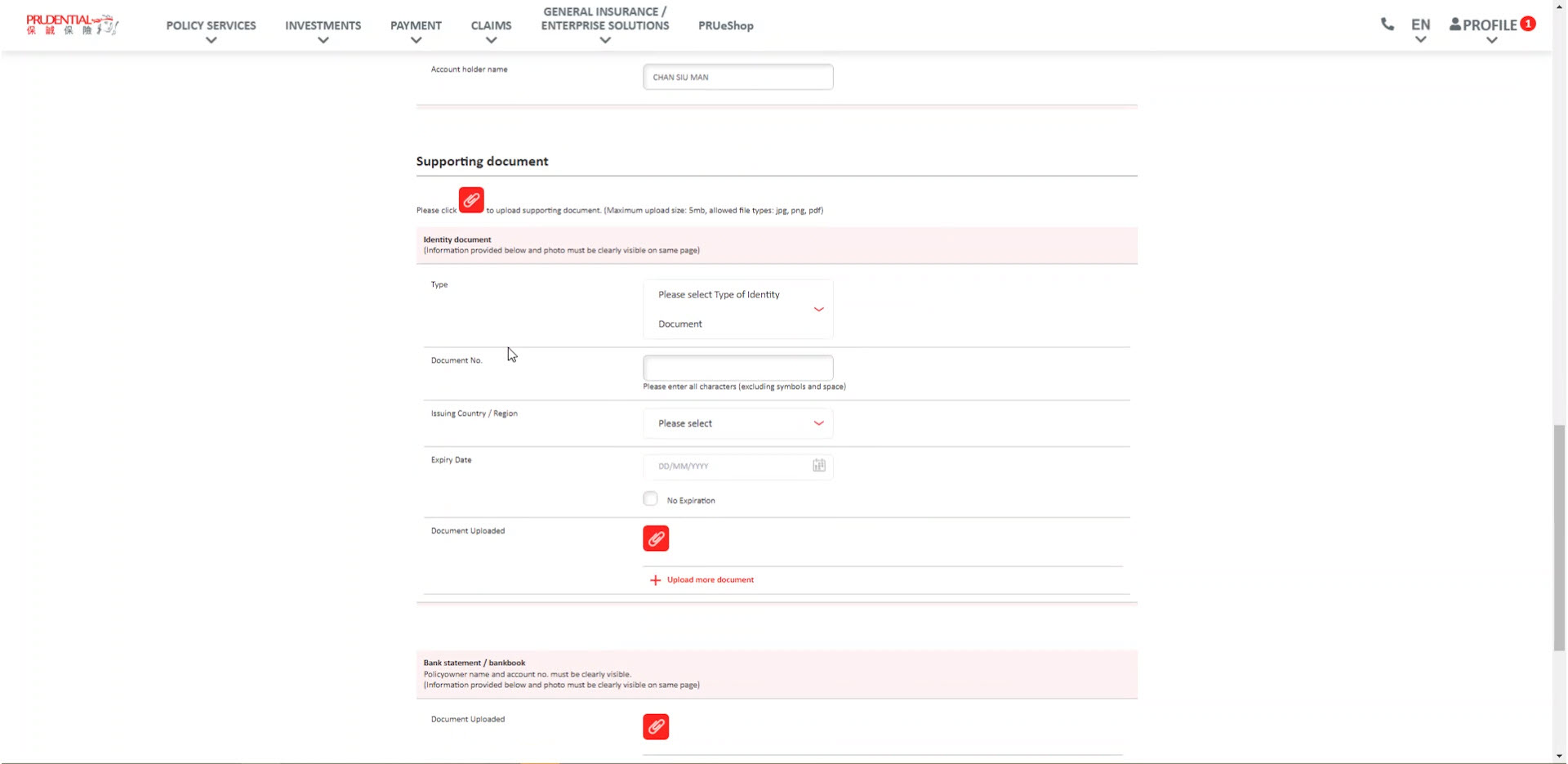
Step 12
Please click the icon of “Document Uploaded” to upload relevant file(s) of that document.
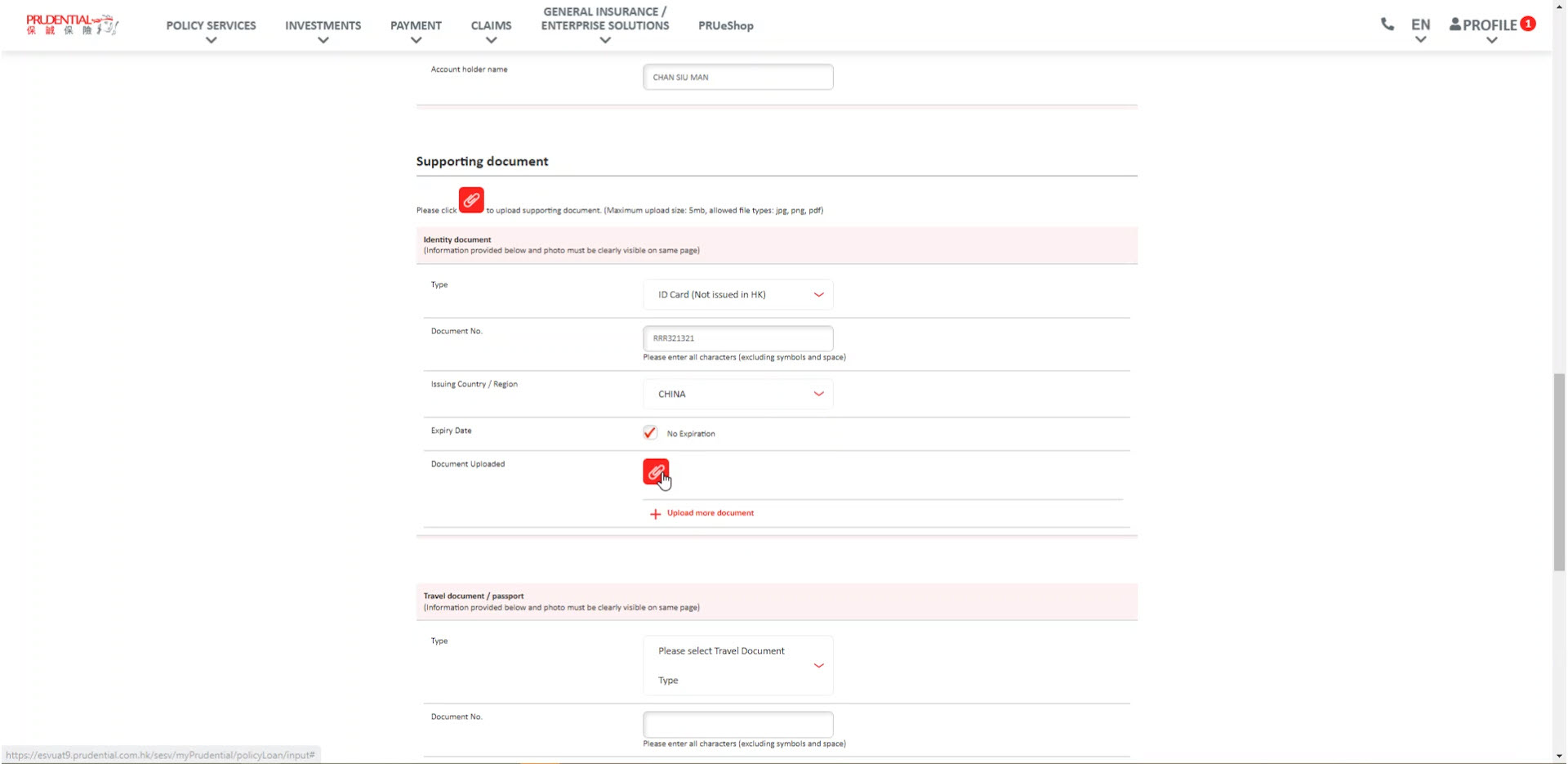
Step 13
If you are a Mainland China resident, please select the type of travel document/passport you will provide, and input the required information.
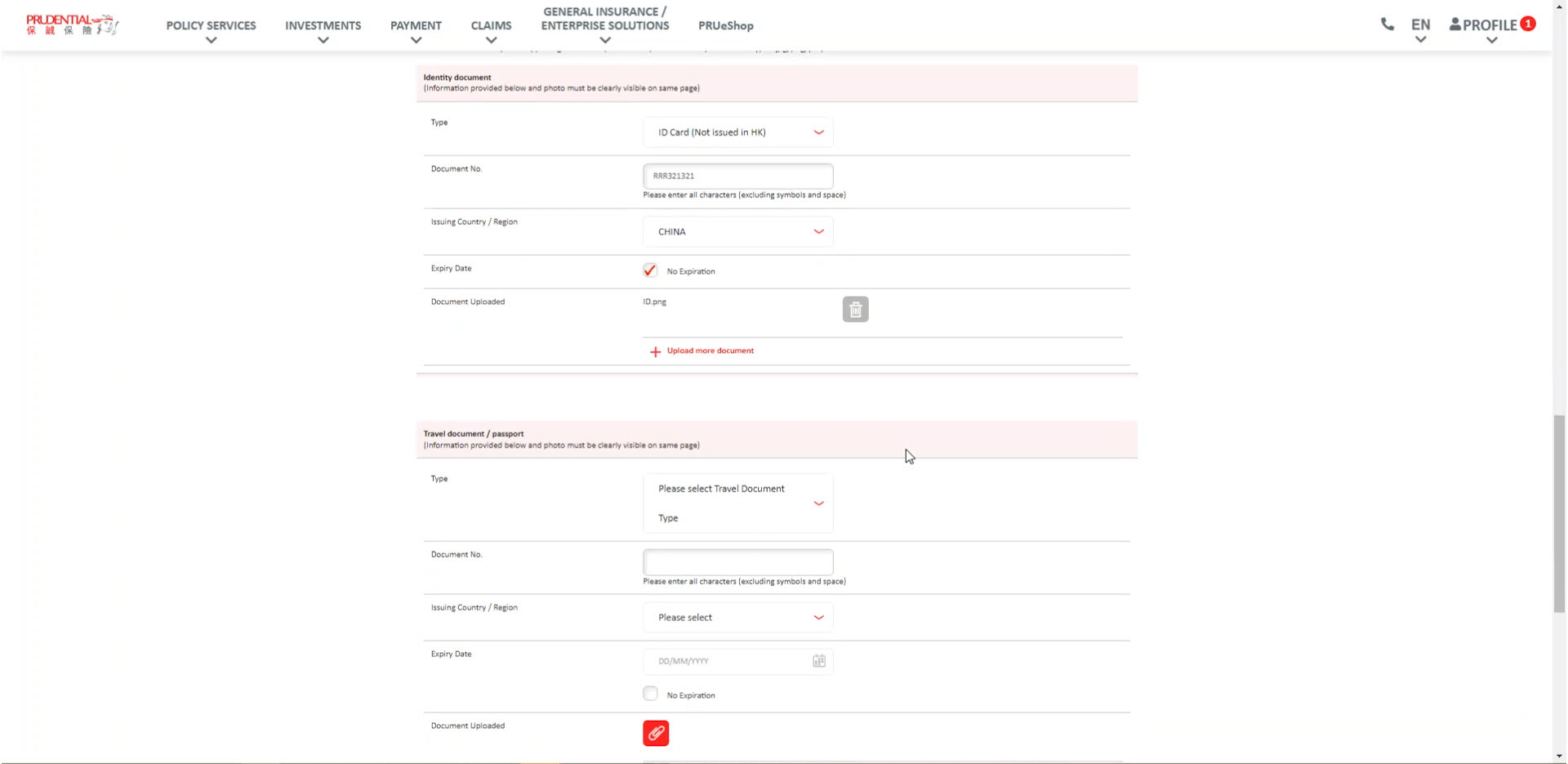
Step 14
Please click the icon of “Document Uploaded” to upload relevant file(s) of that travel document/passport.
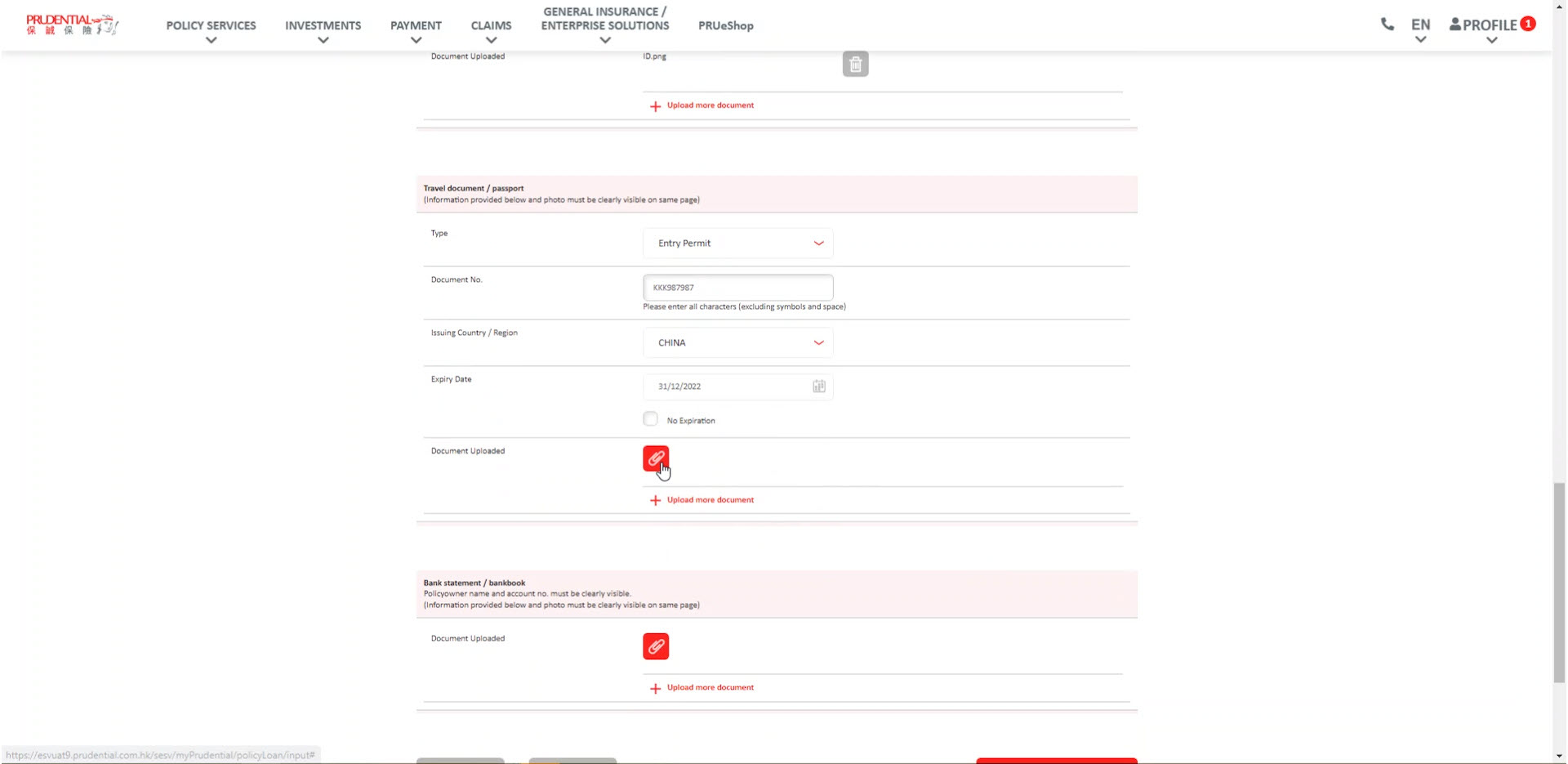
Step 15
If you have selected “Payout by direct credit” as the payment instruction, please click the icon of “Document Uploaded” to upload relevant file(s) of that bank account’s statement / passbook.
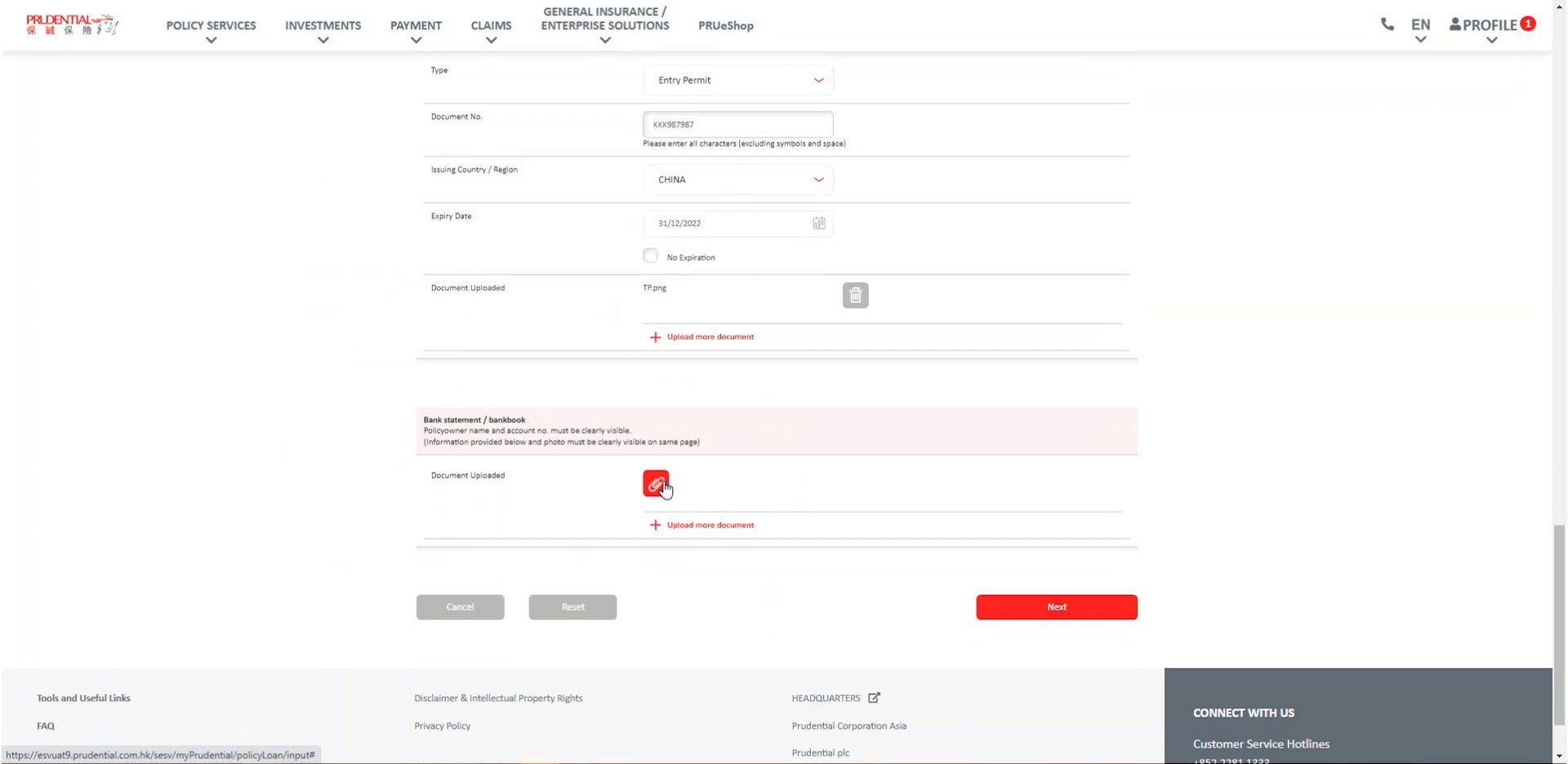
Step 16
Please click “Next” when finished.
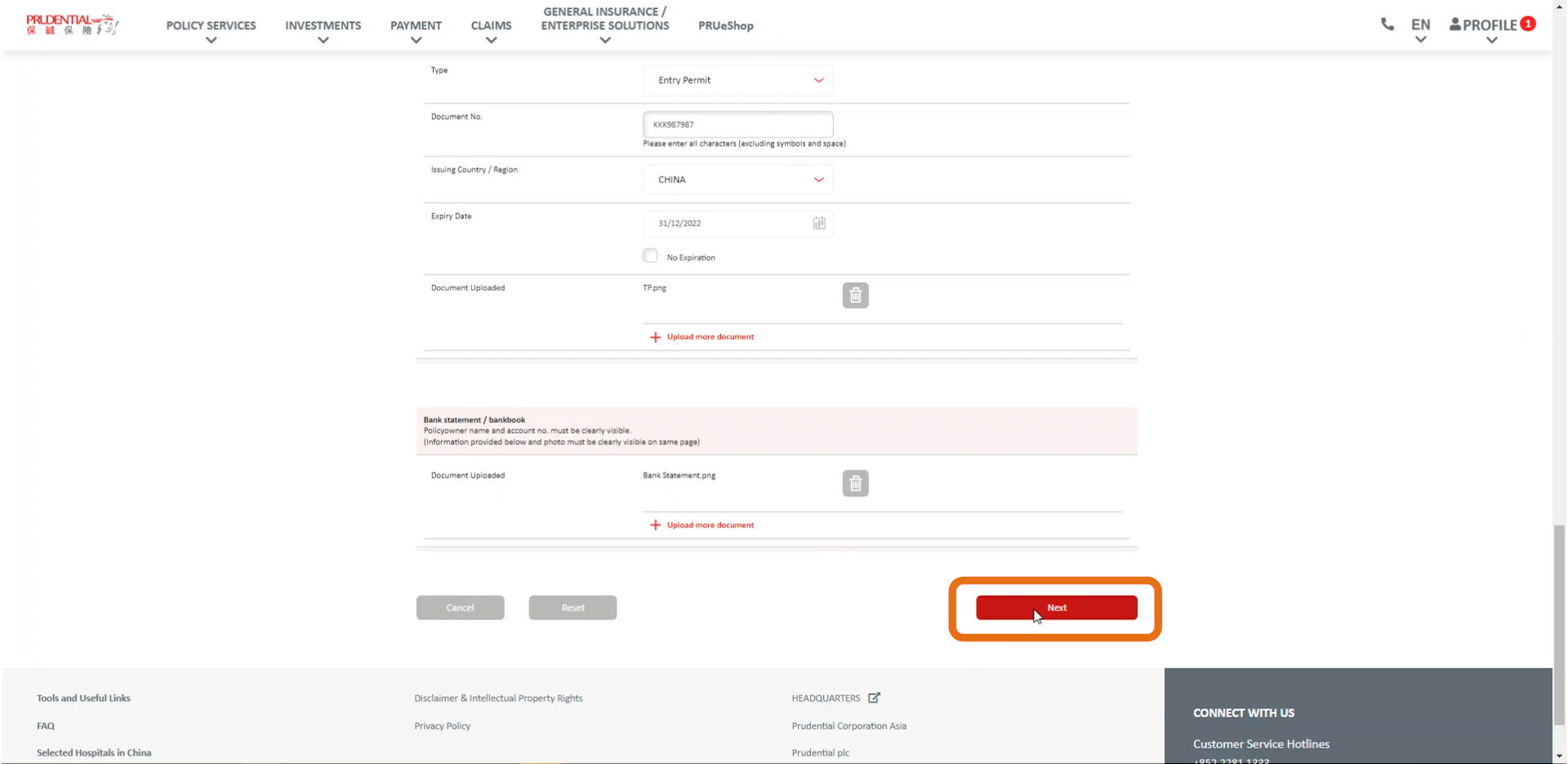
Step 17
Please confirm the information is accurate, and select the checkbox to agree with the Personal Information Collection Statements. Please click “Confirm and send OTP”.
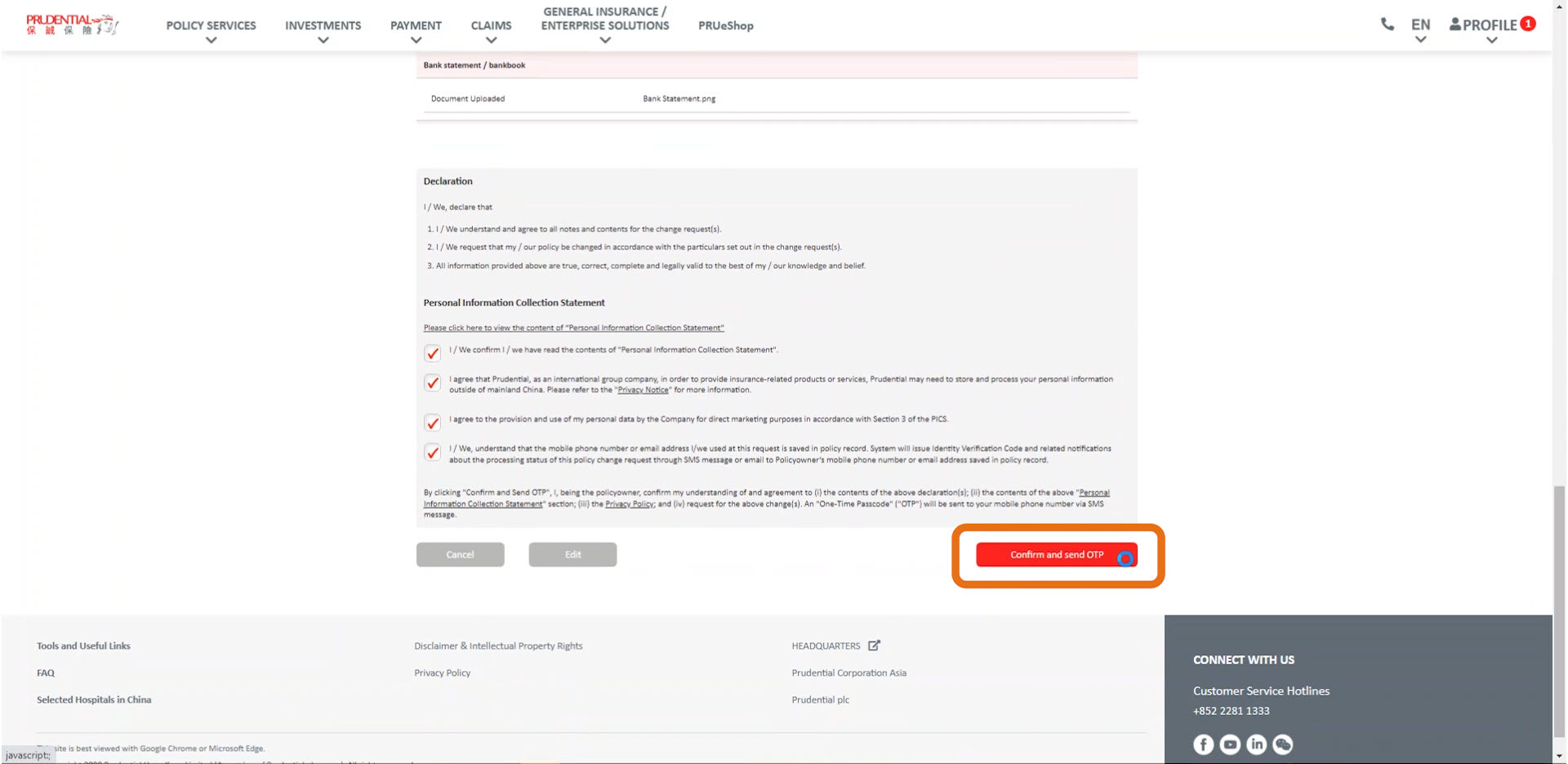
Step 18
Please check your mobile phone and enter the One-Time passcode provided in SMS message. When finished, please click “Submit”.
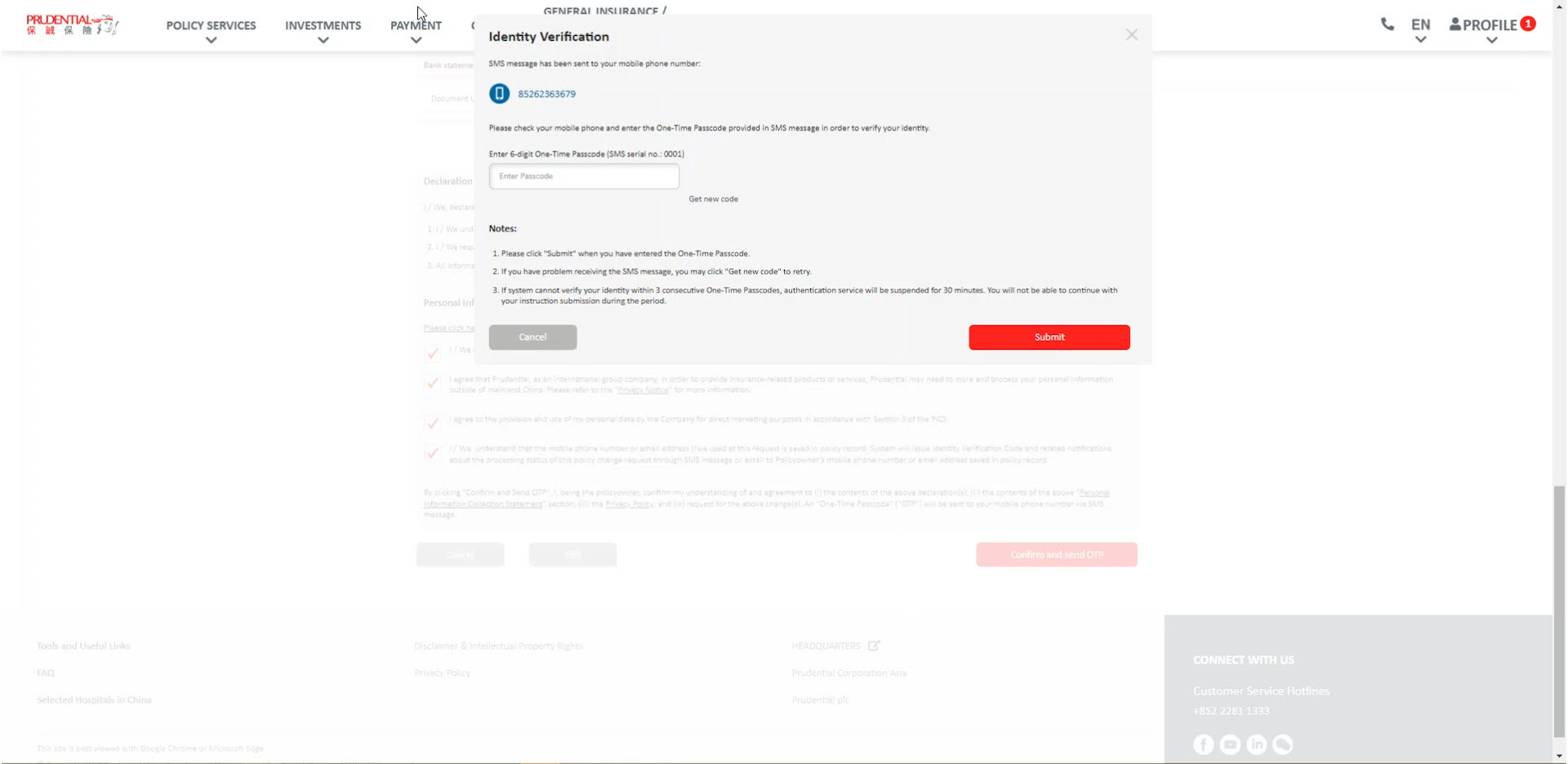
Step 19
Your request has been successfully submitted.