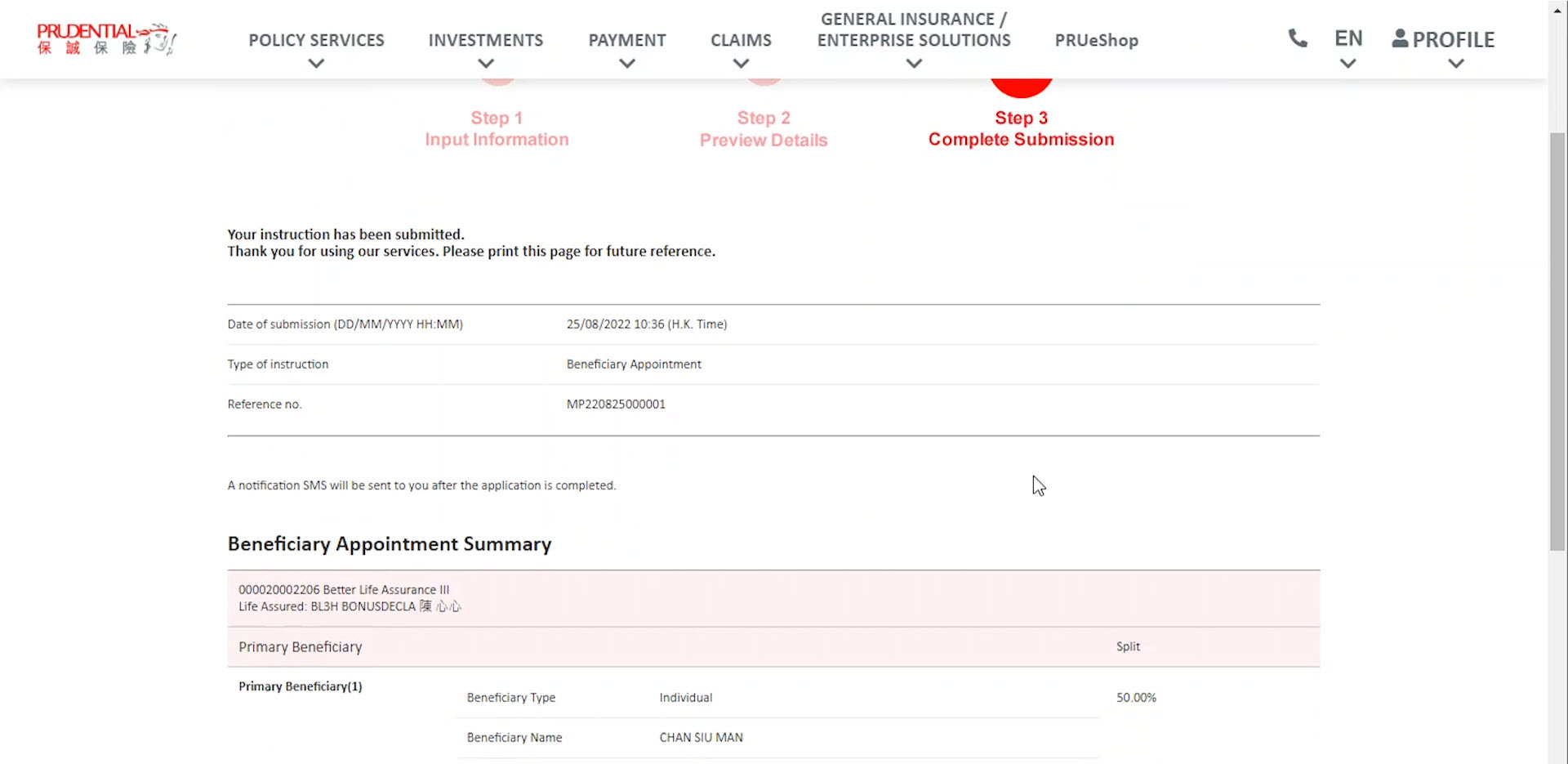How to Appoint Beneficiary of Life Policy
Step 1
After logon myPrudential, please select the life policy that you want to appoint beneficiary.
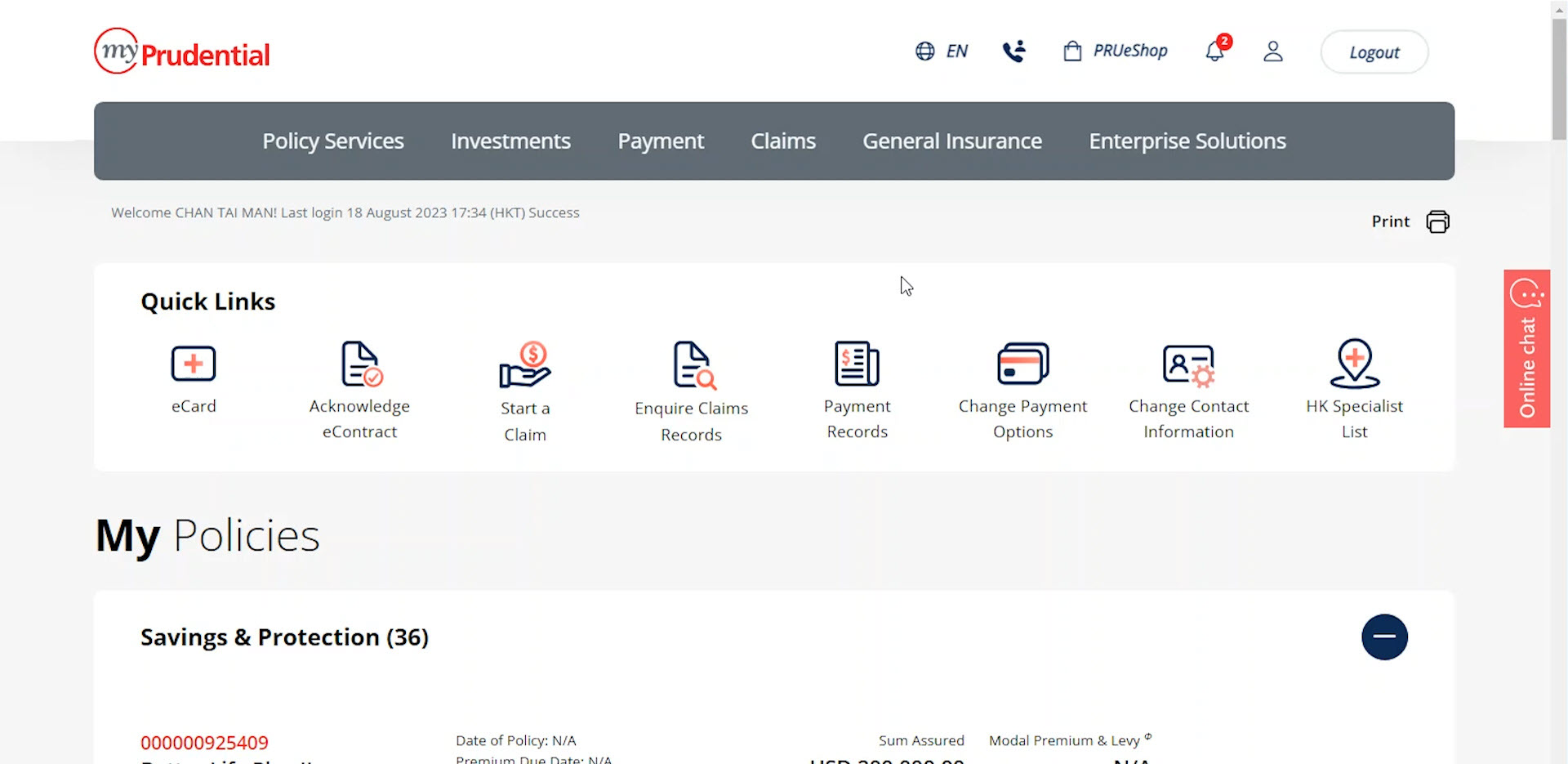
Step 2
Please select “Beneficiary appointment” from the function menu.
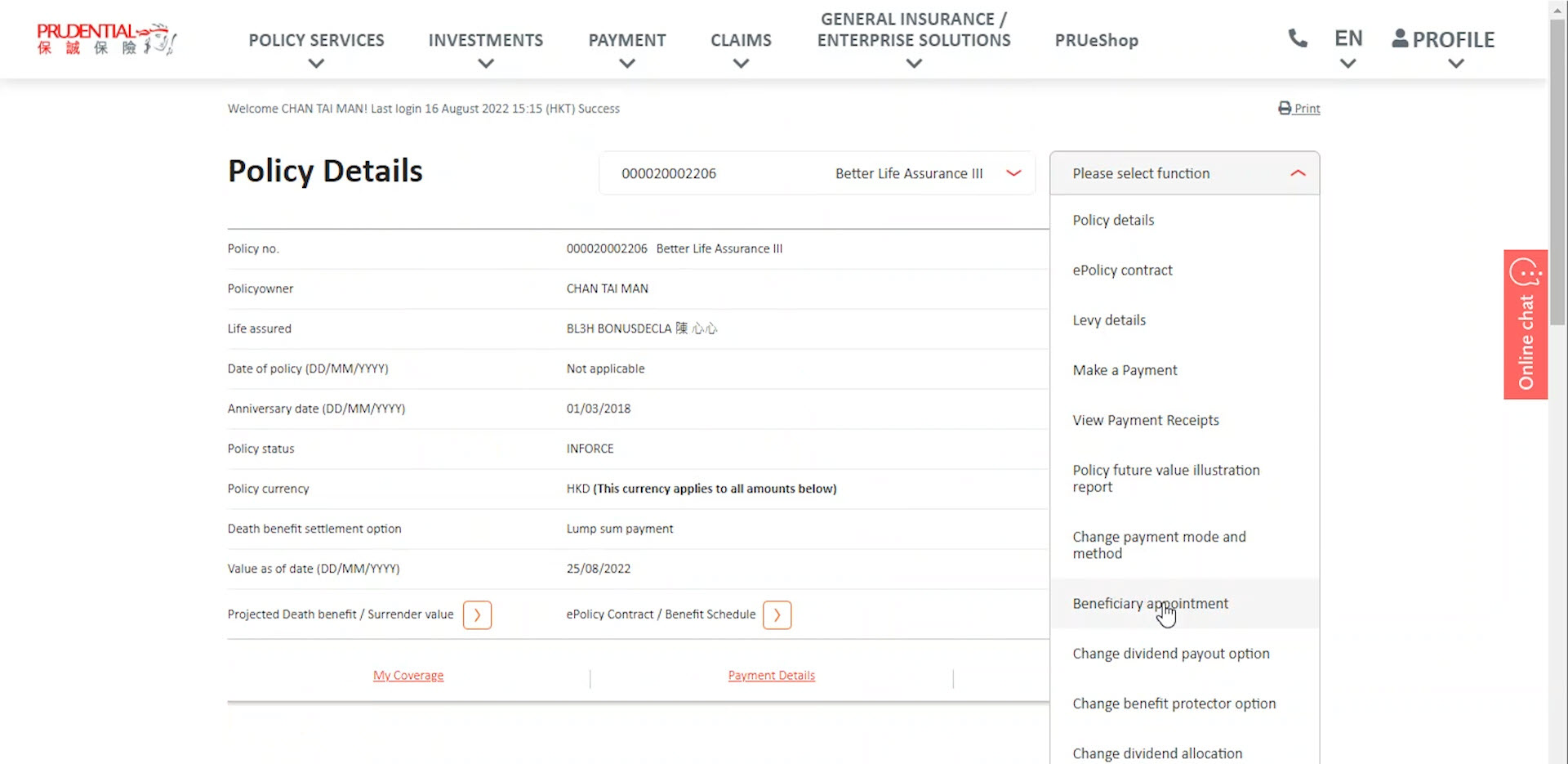
Step 3
After understanding the reminder on notification about policy change request, and ensure the contact information is correct, please click “Continue”.
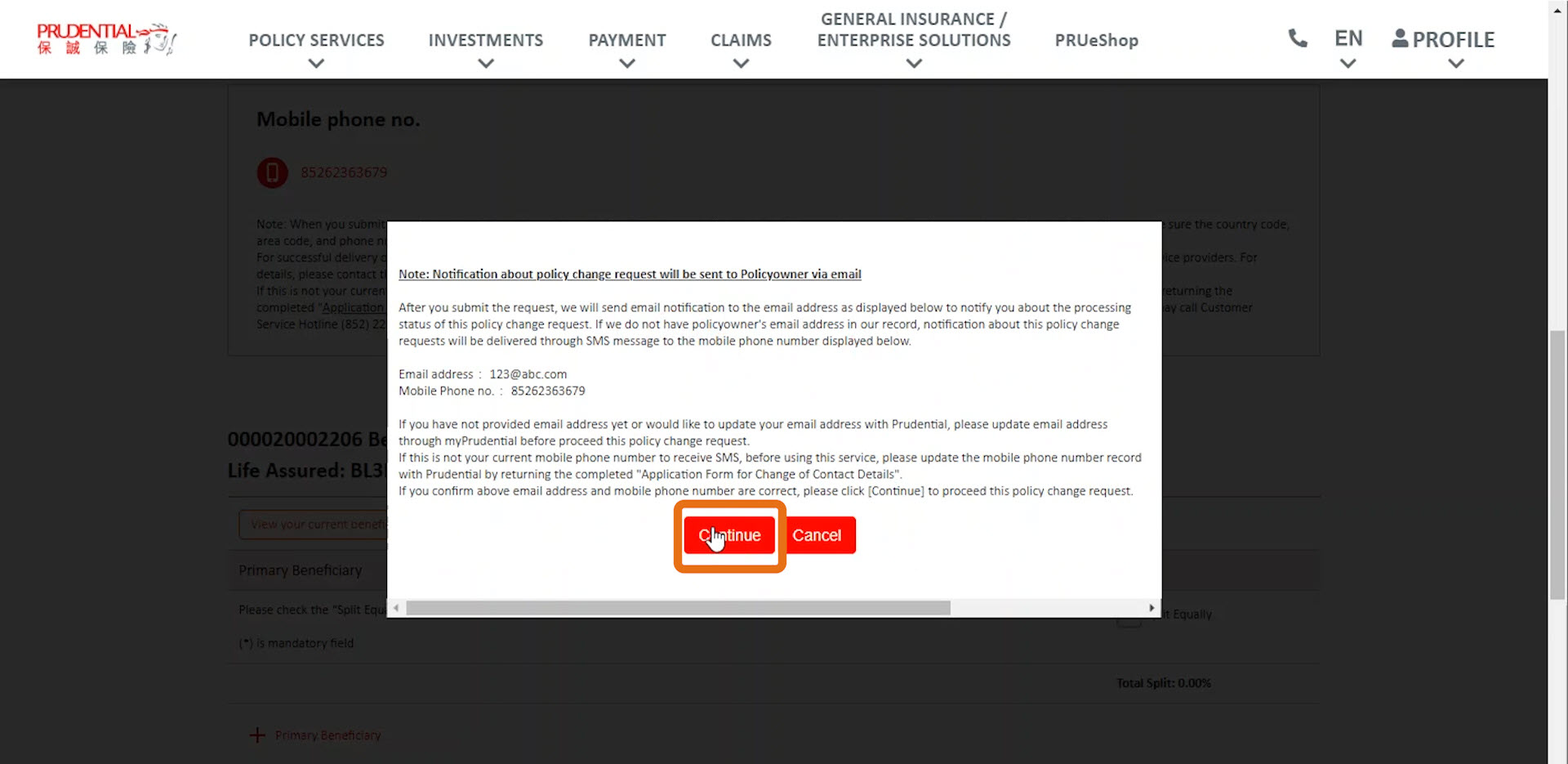
Step 4
Please input the information of each beneficiary and the split percentage.
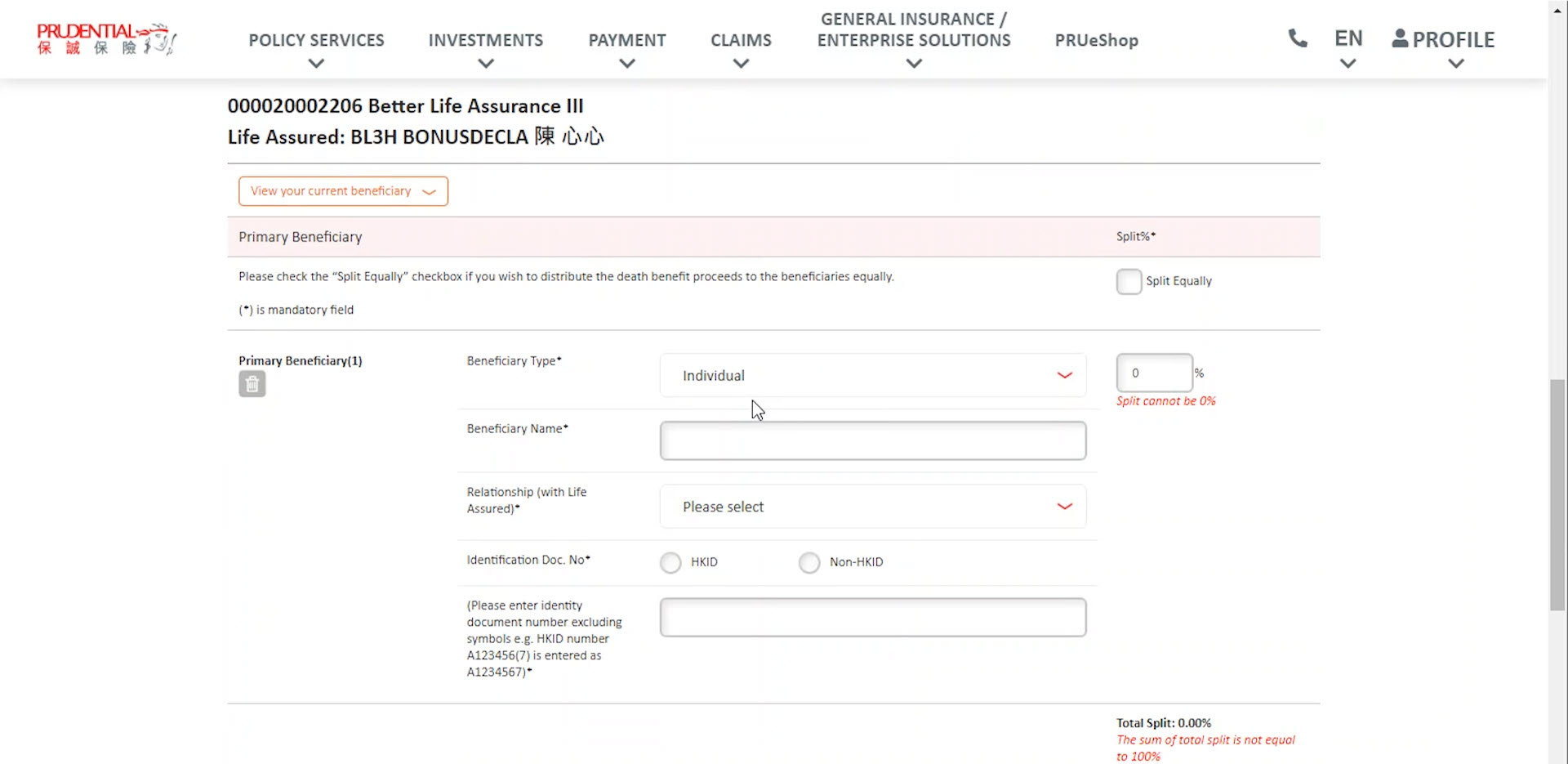
Step 5
Please click “Next” when finished.
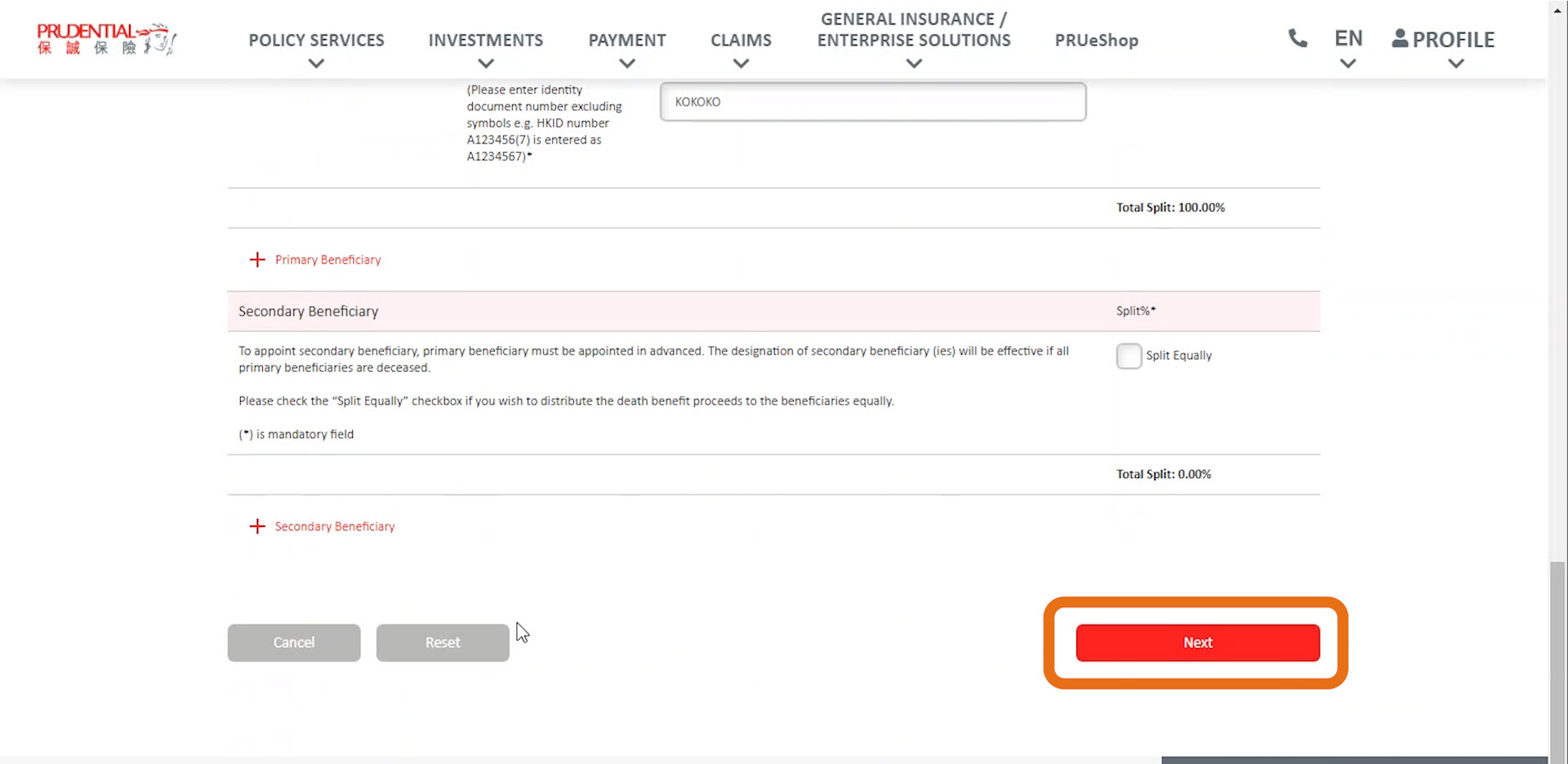
Step 6
Please confirm the information is accurate, and select the checkbox to agree with the Personal Information Collection Statements.
Please click “Confirm and send OTP”.
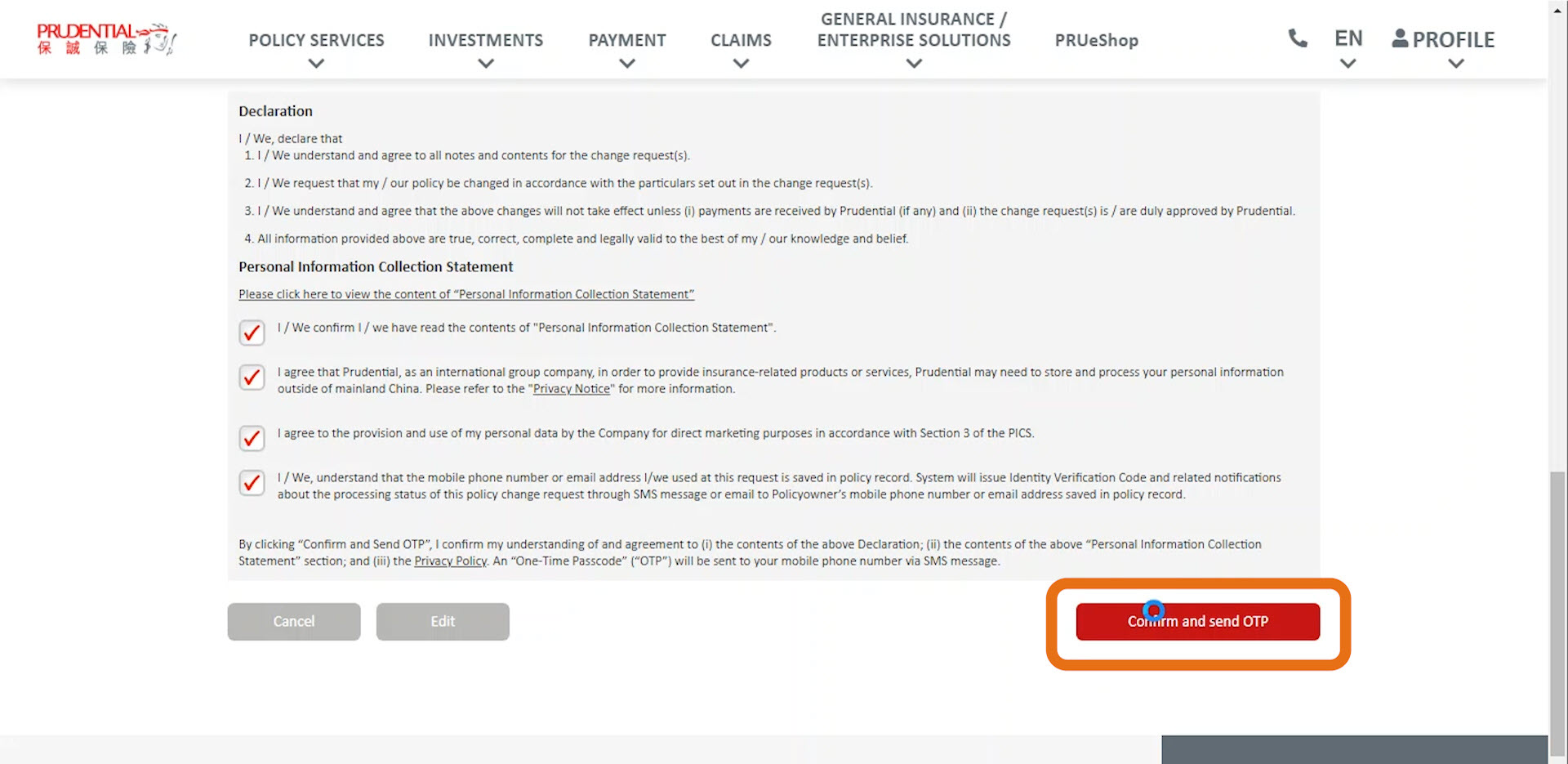
Step 7
Please check your mobile phone and enter the One-Time passcode provided in SMS message.
When finished, please click “Submit”.
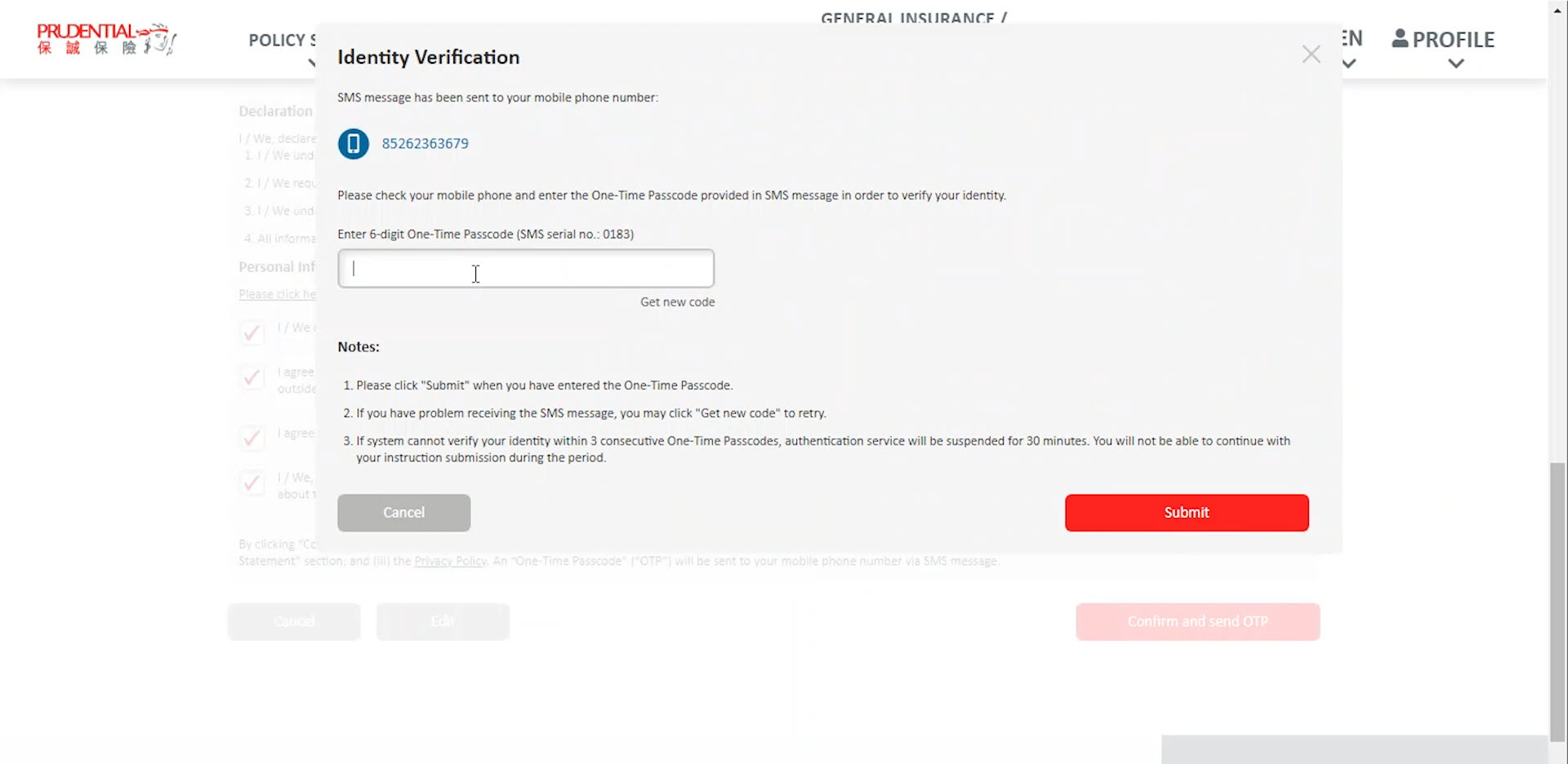
Step 8
Your request has been successfully submitted.